Release notes for version: 10.6.1
Please read before upgrading to platform version 10.6.1.
All changes available as usual in the changelog.
Left menu icons placement
Previously:
Whenever a user was on a customized page that contained the Scheduler page module, the icons on the left menu sit lower in comparison to other pages that did not contain the Scheduler page module.
Now:
Fixed. The icons on the left menu are placed correctly.
Global DMS via WebDAV
Previously:
It was only possible to browse DMS files within a specific project.
Now:
By adding https://[myredminedomain]/dmsf/webdav as a network location into your PC, it will show you a structure of your visible projects and their DMS file structures.
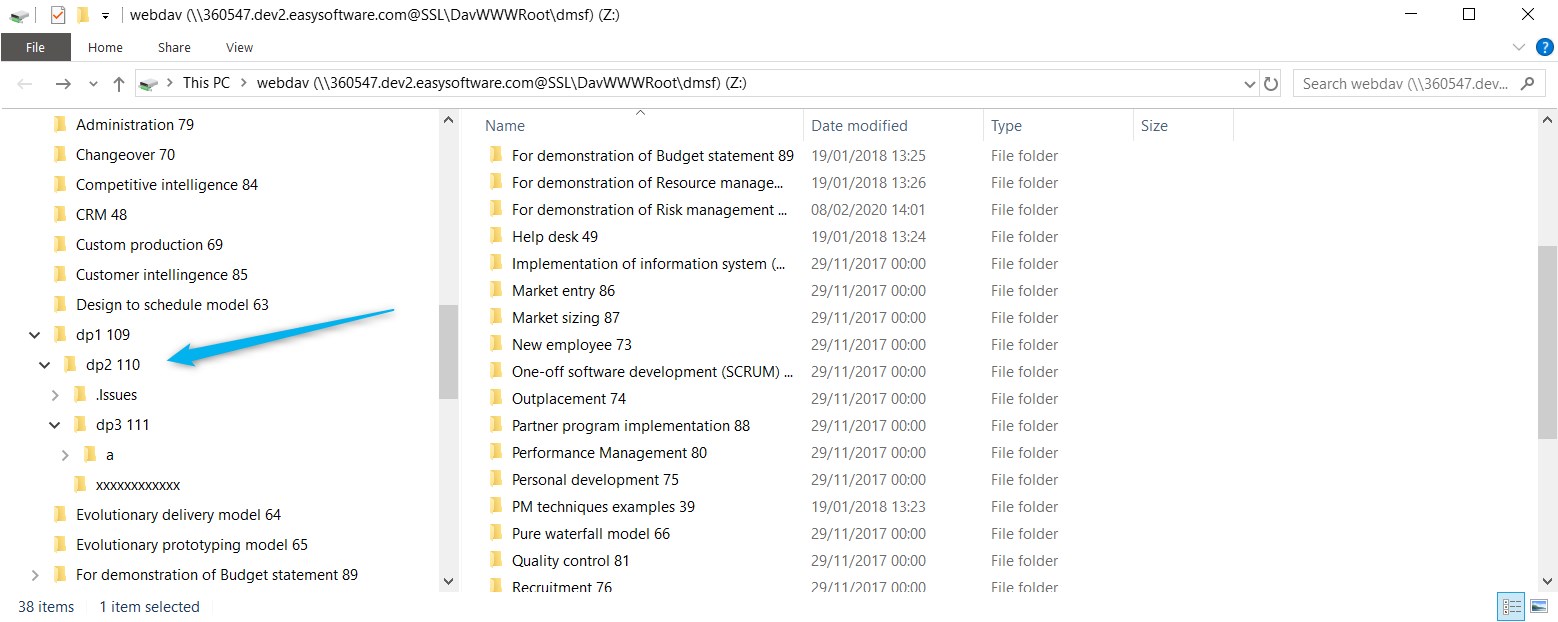
Coworkers are not shown on the Assignee dropdown list
Previously:
Coworkers weren't shown on the Assignee dropdown list on a task, which means the task could not be assigned to them.
Now:
Fixed. Coworkers are shown on the Assignee dropdown list.
Help Desk messages with images displayed without images in Gmail
Previously:
In Help Desk email communication, when using an e-mail template that contains an image, that image did not appear in Gmail (as well as other e-mail clients) in the message body (i.e. as seen in the template).
Now:
Fixed by automatic adding an image to the message as an attachment.
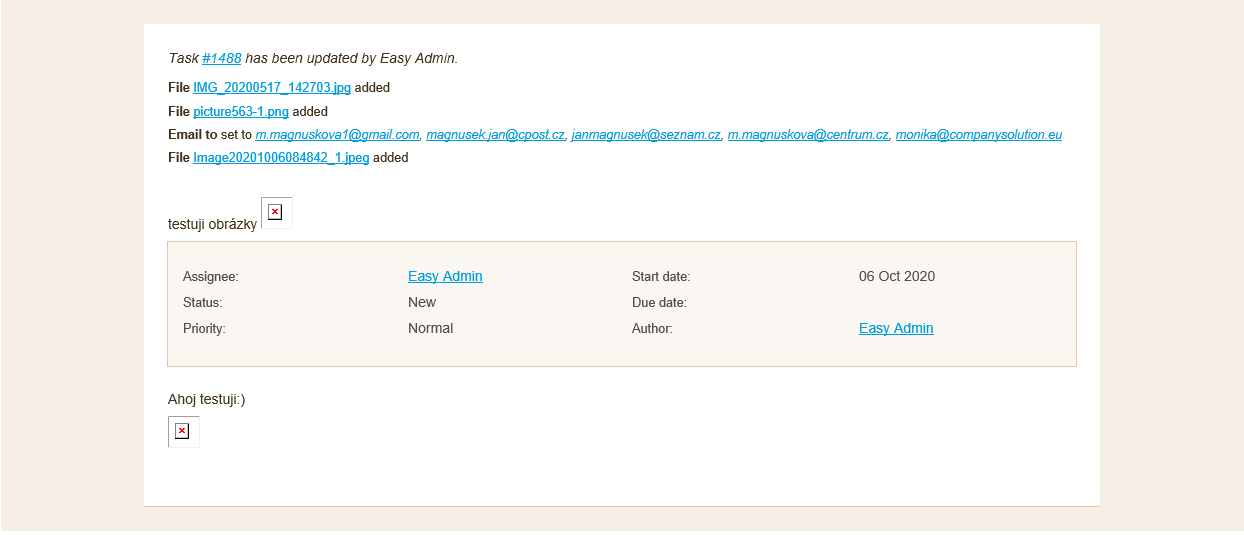
Task "Last assignee" issue
Previously:
When you assigned a member of a project to a task, then change the assignee to <<nobody>>, delete that member from a project, you shouldn't be able to re-assign the mentioned task to that member, however, you could do it through <<Last assignee>> option on the task, if no other member was assigned to that task after. A similar issue happened when changing the tracker for a task and then using <<Last assignee>> to add a user without permission for a new task tracker.
Now:
Both issues fixed.
Incorrect name of BDT currency
Previously:
The correct name of BDT currency should be Bangladeshi Taka, not only “Taka”.
Now:
The name changed the Bangladeshi Taka.
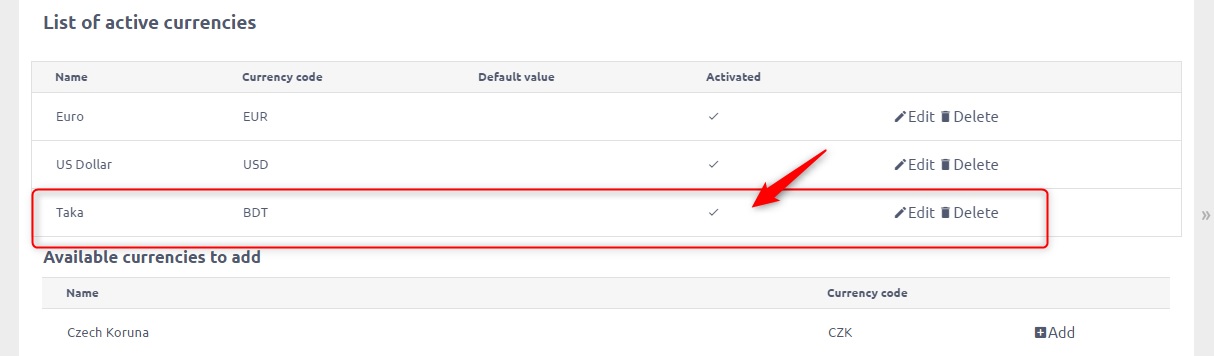
Closed projects visible in the tracker settings page
Previously:
On the tracker settings page, you could enable or disable the tracker even for closed projects, which should not be editable.
Now:
Fixed. Only open projects are shown on tracker settings.
Scheduler task spent time tooltip translation
Previously:
When opening a task in the modal view and going to the "Spent time" section, there was a tooltip above "HOURS" which said: "translation missing: en.label_time_entry_tooltip".
Now:
Fixed.
Tracker settings js error
Previously:
Administration settings of trackers did not show Custom fields sections in case there were no custom fields created. This was due to a javascript error.
Now:
Fixed.
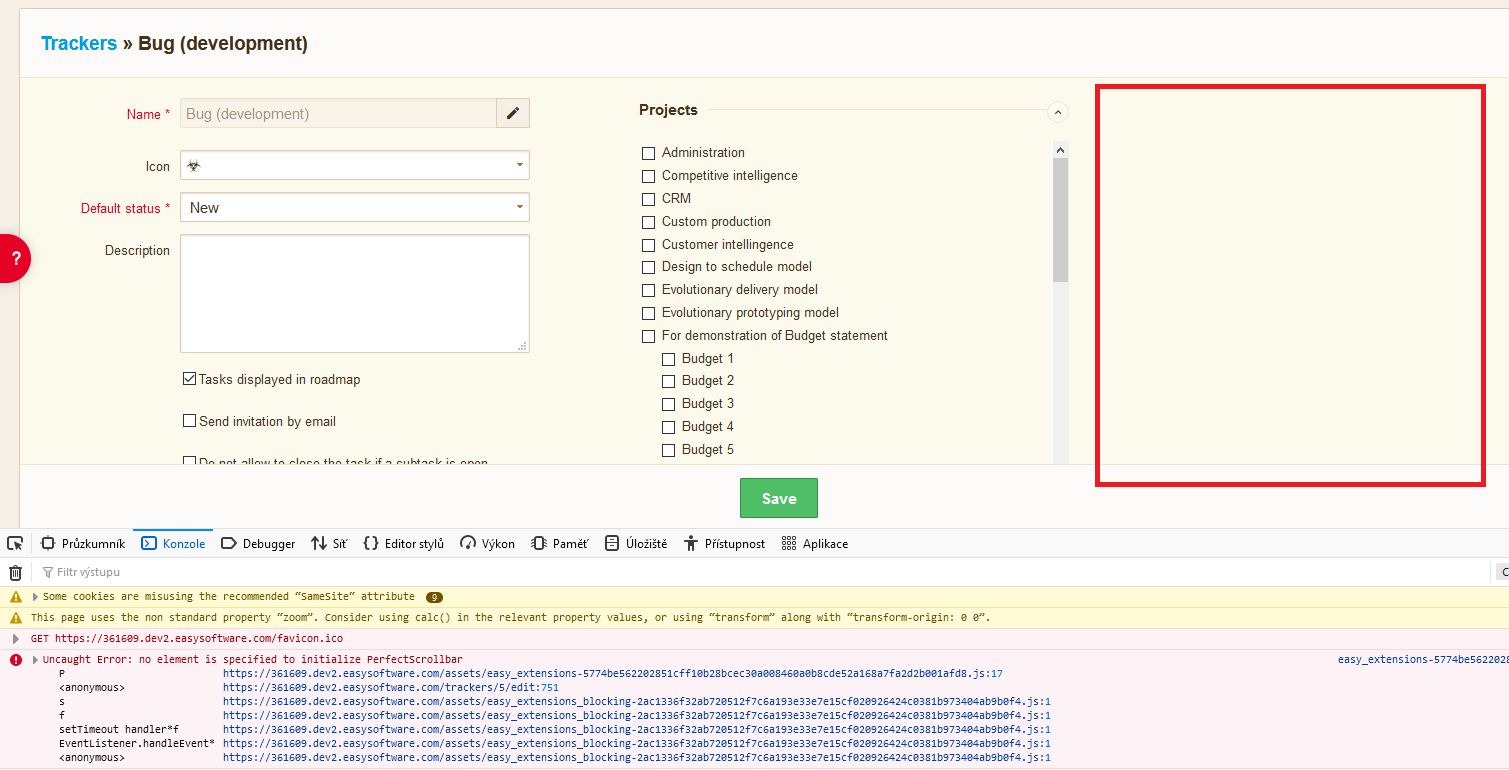
Wrong icons in the Trends module
Previously:
Trends module showed incorrect icons when displaying lead-related trends.
Now:
Fixed.
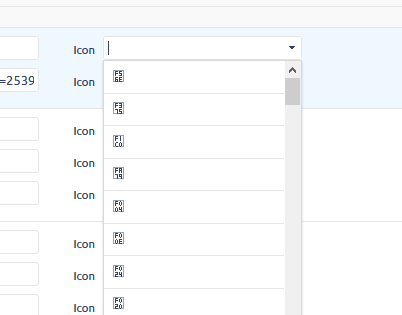
A non-ASCII filename is corrupted after downloading with Safari
Previously:
When downloading an attached file that had a non-ASCII filename, the downloaded file name was corrupted.
Now:
Fixed. The filename is not corrupted after downloading anymore.
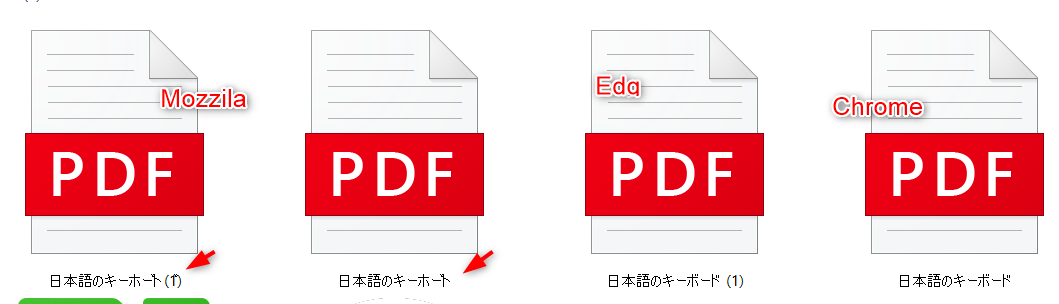
Wrong milestone progress
Previously:
Tasks that did not have filled-in "Estimated hours" were not counted in the milestone completion percentage.
Now:
Fixed. Tasks that do not have filled-in "Estimated hours" are also counted in the milestone completion percentage.
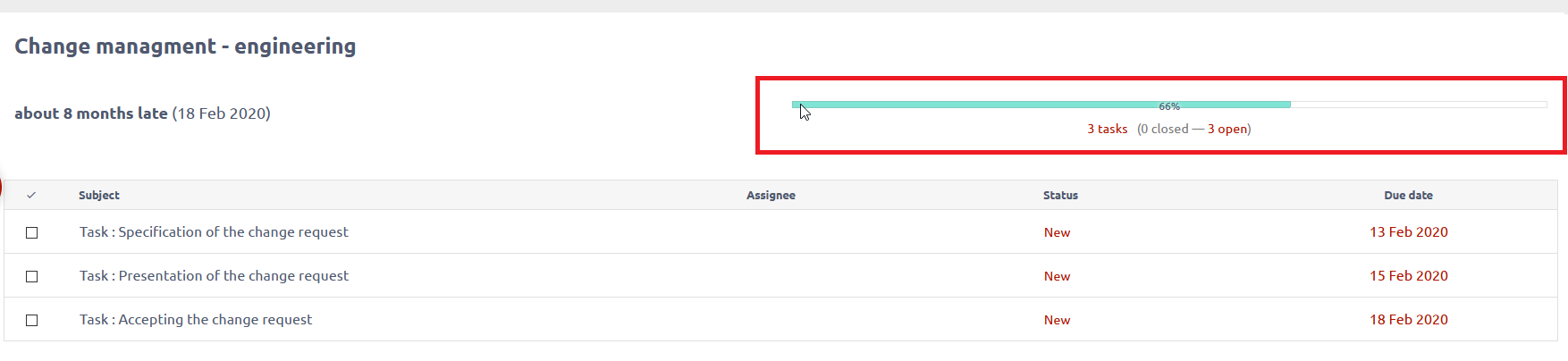
Broken view of worker's tasks
Previously:
The view of worker's tasks seemed to be visually broken.
Now:
Fixed.
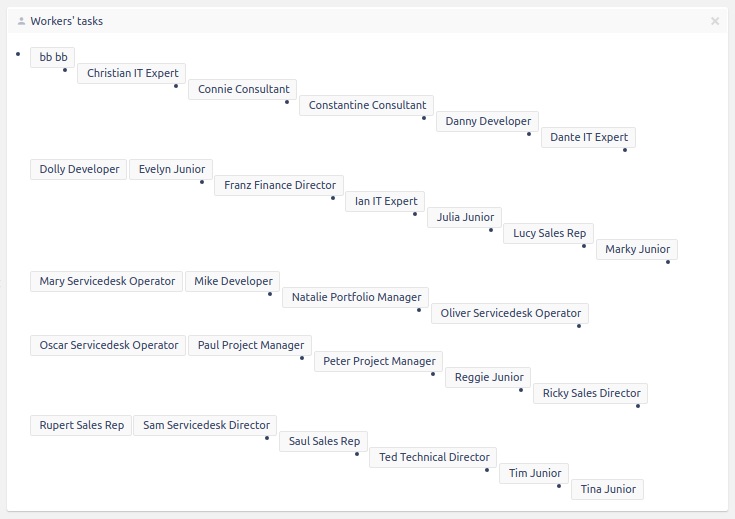
Easy Gantt: A title of a column is empty after changing its width
Previously:
When a user changed the width of a column in Easy Gantt, the title of the column was empty.
Now:
Fixed. When a user changes the width of a column in Easy Gantt, the title of the column displays still.
The project copy option works wrong
Previously:
The project copy option is still copying members even when members are unchecked in the project copy dialog.
Now:
Fixed. The project will be copied without members when they are unchecked.
Missing user visibility control
Previously:
On submenu Tasks >> Workers' tasks, the user could see any other user name regardless of user type visibility setting.
Now:
Fixed. User type visibility setting is applied correctly.
The quote journal is broken
Previously:
If a user clicked on the "Quote" button for the task to which he wanted to comment and then clicked on it again, he was not only moved down to the new comment section but also everything he entered was deleted (similar to page refresh).
Now:
Fixed. When you click "Quote", you will automatically scroll down to the update form.
The project templates page is accessible without necessary permissions
Previously:
A user without necessary permissions to create project templates could access the project templates page (he could not create a new project from the template, but was able to see their names).
Now:
Fixed. Such a user is no more able to access the project templates page directly without necessary permissions. Those permissions are applied directly to the button leading to this page.
Not possible to see differences in code changes when using the Dark theme
Previously:
The dark theme caused issues with the readability of diff_out/diff_in CSS styles.
Now:
Fixed.
Scrum board: Swimlane in compact mode issue
Previously:
When a user chose "Swimlane" on the Scrum board in compact mode, the swimlane field hid and was barely visible.
Now:
Fixed.
The names of non-public projects visible to a non-member
Previously:
A user without necessary permissions to see non-public projects could see the names of such projects.
Now:
Fixed. Such a user is no more able to see the names of non-public projects.
Unauthorized view of attachments in the knowledge base
Previously:
A user, who was not a member of any project and his non-member role had no permissions enabled, was able to view or download a knowledge base attachment, which was not permitted to the user.
Now:
Fixed by applying permissions to attachments in the knowledge base (a user can download attachments only if knowledge article is visible to him).
Custom fields automatically changed without notification
Previously:
The custom field format key/value list had filled automatically when updating the task without notifying the user. Besides, the default values were not selected. Instead, the first value was used. The same issue was reported for the custom field format Lookup.
Now:
Fixed for both custom field formats by adding a notification for the user.
Visibility of private comments with searching feature
Previously:
A user without the "View private comments (R, M, L)" permission could see a private comment when he used the search box.
Now:
Fixed.
